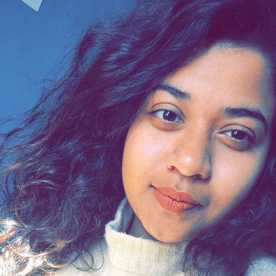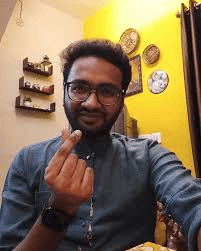Table of Contents
- Why Monitor Performance?
- Key Metrics to Track
- Essential Tools & Dashboards
- Setting Up Automated Alerts
- Analyzing & Interpreting Data
- Iteration & Optimization Workflow
- FAQs
1. Why Monitor Performance?
Intro: Monitoring SEO performance is like keeping an eye on your company’s health metrics—you catch problems early and reinforce what’s working.
| Reason | Plain-English Benefit |
|---|---|
| Ensure goal alignment | Check that your content still hits the KPIs you set (traffic, sign-ups, revenue). |
| Identify growth opportunities | See which posts or keywords are taking off so you can double-down. |
| Prevent traffic loss | Spot drops early—fix issues before they hurt leads or sales. |
2. Key Metrics to Track
Intro: With dozens of possible data points, focus on this core set of metrics to gauge your SEO health.
| Metric | What It Means | Why It Matters |
|---|---|---|
| Organic Traffic | Visitors from search engines | Shows overall SEO health |
| Keyword Rankings | Google positions for target terms | Early signal of growth or decline |
| Click-Through Rate (CTR) | Clicks ÷ Impressions | Measures how tempting your titles/snippets are |
| Average Position | Mean rank across all queries | Good at spotting broad algorithm shifts |
| Engagement | Bounce rate, time on page, pages/session | Reveals content quality & relevance |
| Backlink Growth | New referring domains | External proof your content is worth citing |
3. Essential Tools & Dashboards
Intro: You don’t need an enterprise budget to get started—these free and freemium tools cover nearly every angle.
| Tool | What You Use It For |
|---|---|
| Google Analytics 4 | Traffic, user behaviour, conversions |
| Google Search Console | Impressions, clicks, CTR, indexing problems |
| Ahrefs / Semrush | Track keyword ranks, analyse backlinks |
| Looker Studio | Build one-page KPI dashboards that update automatically |
| Custom Scripts | Pull data via APIs and email/slack you if something spikes or tanks |
4. Setting Up Automated Alerts
Intro: Alerts save you from manual checks—let the tools watch your data and notify you only when something needs attention.
| Alert Type | How to Set It | Triggers & Action |
|---|---|---|
| GA4 Custom Alert | Admin → Custom definitions → Create alert | Email if organic traffic drops >20% week-on-week |
| GSC Performance Alert | Preferences → Enable email notifications | Alert when avg. position for a top keyword falls >3 spots |
| Zapier / Make Scenario | GSC API → Filter → Slack | Ping #seo if any URL hits “Crawled – not indexed” |
| Cron + Python Script | Schedule daily | Compare yesterday’s rank file to today’s; email diffs |
5. Analyzing & Interpreting Data
- Compare time periods – e.g., last 28 days vs previous 28 days.
- Segment by device – a dip on mobile only may mean UX issues.
- Cohort view – check how new posts perform versus older ones.
- Zero-in on impact pages – focus on URLs that drive conversions first.
6. Iteration & Optimization Workflow
| Step | When | What You Do |
|---|---|---|
| Audit Insights | Monthly | Review alerts and dashboard trends |
| Content Refresh | Monthly | Update stats, add images, tighten keywords |
| A/B Test | Ongoing | Try new titles or CTAs on underperforming pages |
| Performance Review | Quarterly | Check KPI targets vs actual, adjust strategy |
7. FAQs
- Q: How often should I review performance?
- Weekly alert checks, a quick metrics scan monthly, and a deep dive quarterly keep you proactive.
- Q: Which metrics matter most?
- Organic Traffic, CTR, and Keyword Rankings give a clear snapshot of reach, click-ability, and visibility.
- Q: Can I automate the entire process?
- Yes—GA4/GSC APIs feed dashboards; Zapier or Make can fire alerts. But plan regular human reviews to contextualize the data.
Let Creator take over data collection and alerts so you can focus on strategy.
- Automated Data Sync: Connect your GA4 & GSC once; Creator pulls your traffic, ranking, and CTR metrics daily without extra setup.
- Smart Alerts: Define thresholds (e.g., “traffic drop >15%”, “keyword falls 3 spots”) and Creator will email or Slack-ping your team immediately.
- Live Dashboards: View a real-time KPI dashboard directly inside Creator—no need to juggle multiple tools.
- Actionable Recommendations: Creator flags underperforming pages and suggests specific optimisations (update stats, add visuals, tweak titles) based on your rules.
Bottom Line: With Creator woven into your SEO monitoring, you’ll detect issues faster and spend more time on the high-impact work that drives real results.
Sign Up for Creator and Automate Monitoring →