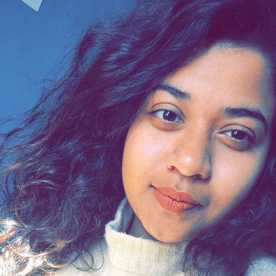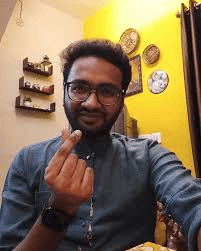AI‑SEO Automation: End‑to‑End Workflows for WordPress, Shopify & More
Table of Contents
1 Why Automate Your SEO Workflow?
- Speed – briefs, drafts, metadata, and publish in hours, not days.
- Consistency – every post meets the same checklist (title, meta, schema).
- Scale – handle dozens of keyword clusters without ballooning head‑count.
Stat: Teams that automated drafting + publishing shipped 3× more SEO posts per quarter, while cutting QA time by 42 % (internal Creator benchmark, 2025).
2 Automation Building Blocks
| Block | Purpose | Typical Node |
|---|---|---|
| Trigger | Kick‑off event | New row in Google Sheet, Webhook from Creator, WP status change |
| AI Enrichment | Outline, draft, FAQs, meta | OpenAI / Anthropic module |
| Optimise | On‑page checklist & entity fill | Surfer API → Update post body |
| Publish | Send to CMS | WordPress REST, Shopify Article API |
| Promote | Social / email blast | Twitter, LinkedIn, Mailchimp nodes |
| Monitor | Health & index checks | Search Console API, Screaming Frog CLI |
3 How to Automate Your SEO Workflow
You can automate your SEO content workflow by connecting your favorite platforms using automation tools. The typical workflow involves:
- Trigger: Start with an event (e.g., new row in Google Sheet, webhook from Creator, or a status change in your CMS).
- AI Enrichment: Use AI (like OpenAI or Anthropic) to generate outlines, drafts, FAQs, and meta data.
- Optimization: Run your content through an SEO optimization tool (e.g., Surfer API) for on-page improvements.
- Publish: Automatically send the content to your CMS (WordPress, Shopify, Ghost, etc.).
- Promotion: Share the published content via social media or email (Twitter, LinkedIn, Mailchimp, etc.).
- Monitoring: Use APIs (Google Search Console, Screaming Frog, etc.) to check indexing and performance.
Popular automation platforms:
Make.com (formerly Integromat), Zapier, n8n, Pipedream, and native CMS integrations all make it easy to connect these steps—no code required.
Choose the platform that fits your stack and scale. Most offer drag-and-drop interfaces, ready-made connectors, and templates to get started quickly.
Usage Tip: Always add a Filter step right after the trigger to avoid firing the flow on irrelevant records.
4 CMS & Commerce Integration Recipes
| Platform | Auth | Create Action | Update Action | Notes |
|---|---|---|---|---|
| WordPress | App Password / JWT | wp.posts.create | wp.posts.update | Set status=draft until human QA |
| Shopify Blog | Private‑app REST key | POST /blogs/{id}/articles.json | PUT /articles/{id}.json | Throttle ≤ 2 req/s |
| Ghost | Admin key JWT | content/posts/add | content/posts/edit | Must send HTML, not Markdown |
| Webflow CMS | OAuth token | items.create | items.patch | Publish flag = true to go live |
| Notion → Static | Notion API | Pull blocks | Build static page via webhook | Good for headless sites |
5 Monitoring, Logging, and Roll‑Back
- Catch Nodes – every major branch ends with a
Catch→ Airtable log + email. - Versioning – save rendered HTML to S3 before publish → instant rollback.
- Index Poller – nightly Search Console API; URLs not indexed after 72 h are resubmitted and flagged in Slack.
- Rate‑Limit Guard – Make
Throttler, n8nWait, ZapierDelayto avoid 429 responses.
6 Common Pitfalls & Quick Fixes
| Pitfall | Why It Hurts | Quick Fix |
|---|---|---|
| Over‑optimised AI text | Spam signals, thin content | Add human edit node before publish |
| API key leaks in logs | Security & quota risk | Mask keys, store in env vars |
| Infinite loops (new row → publish → new row) | Exploding ops usage | Add dedupe ID + flag column |
| Orphan images | Broken links, CLS issues | Add post‑publish Screaming Frog crawl + 404 alert |
7 Creator Integrations — Seamless Orchestration
- Import priority clusters → auto‑generate brief & draft.
- Return optimised HTML + meta back to WordPress, Shopify, or Ghost.
- Emit status webhooks (
draft_done,optimised,published) your flows can listen to. - Trigger promotion hooks—Creator fires a
post_publishedevent, your automation tweets, posts to LinkedIn, or emails subscribers.
Bottom Line: Use the blueprints above for a DIY stack, or plug Creator in as the drafting + optimisation engine and let your existing Make/n8n/Zapier flows handle triggers and promotion. Either way, you’ll ship more SEO content with fewer clicks.
FAQs
- Can I keep my existing WordPress plugins?
- Yes—Creator posts are standard WP posts; your plugins (Yoast, Rank Math) continue to work.
- What’s the cheapest way to start?
- Use n8n self‑hosted (free) + Creator trial; scale to Make/Zapier as ops grow.
- Which model should I call?
- GPT‑4 turbo for depth; GPT‑3.5 for outlines; Claude for higher compliance.
- Can I pause automations?
- Yes—set a conditional filter or toggle in Make/n8n; Creator webhooks pause when no jobs are queued.
Creator Automates all of this and more. Publish your first AI‑optimised post today.