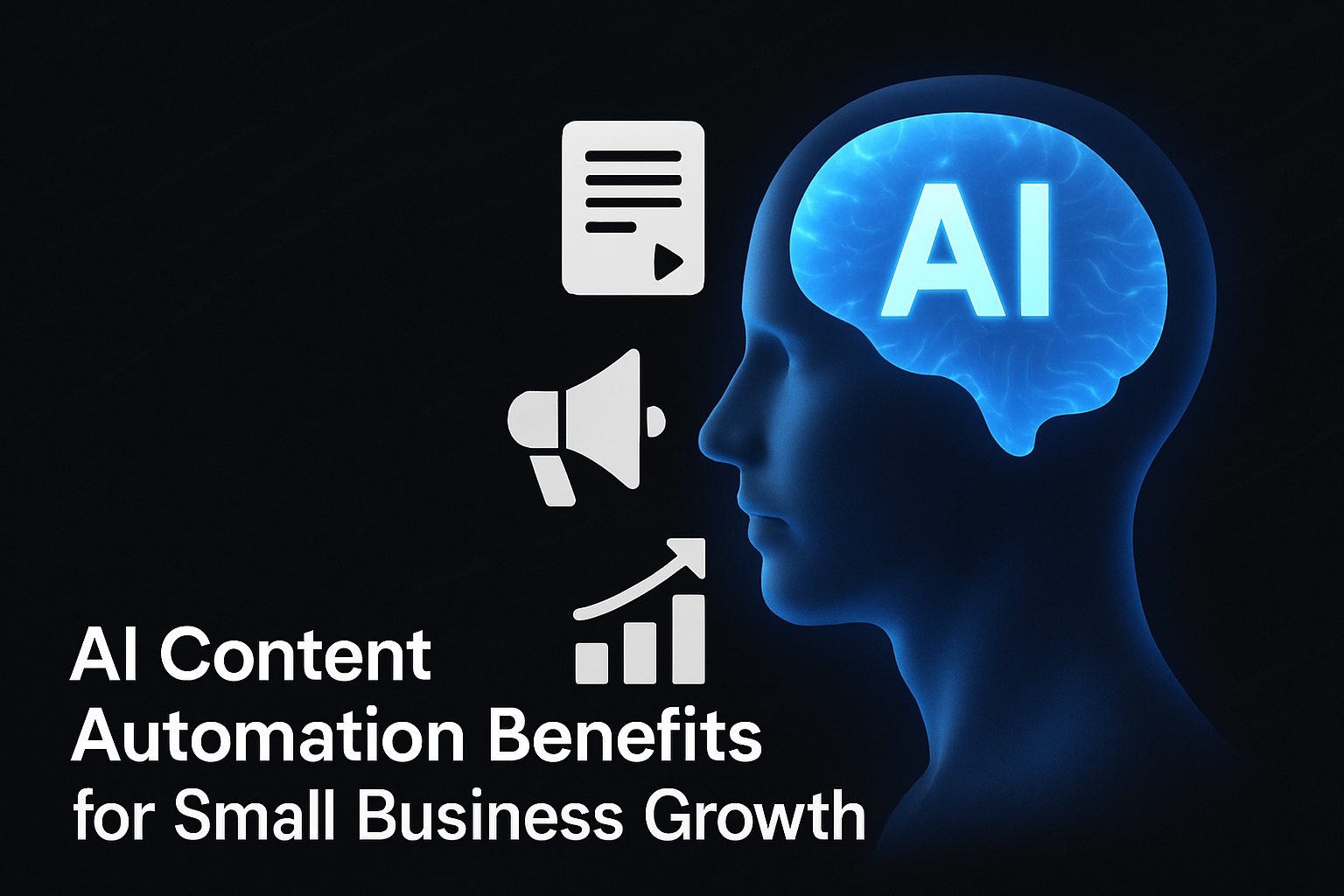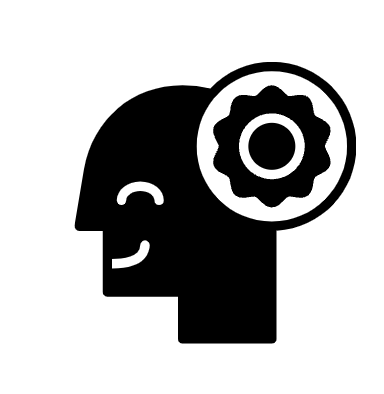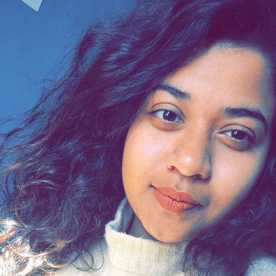Introduction
Whether you run a hobby blog or an enterprise site, mastering how to add keywords in WordPress is the shortest path to compounding organic traffic. Modern algorithms favour entity‑rich phrases and contextual relevance. This guide shows you how to integrate high‑intent semantics at a natural ~2.5 % density, capturing long‑tail gems like “add keywords to WordPress blog posts” and “optimize WordPress content without plugins.”
WordPress Keyword Optimization Basics
To rank well on Google, your WordPress content must include relevant long-tail keywords in key areas: the title tag, meta description, URL, H1/H2 headings, and naturally throughout the content. Tools like Yoast SEO or Rank Math help guide this, but you can also optimize manually by:
- Adding the focus keyword in the post title and slug
- Writing keyword-rich meta descriptions
- Incorporating keywords in the first 100 words and throughout the post
- Using synonyms and semantically related terms for natural flow
- Adding alt text with keywords to featured and inline images
Best Practices to Add Keywords to WordPress
- Use primary keywords in SEO title, H1, meta description, and slug
- Include secondary and LSI keywords across headings and paragraphs
- Maintain keyword density between 1–2% without stuffing
- Use internal links with anchor text matching your keywords (consider implementing an AI internal linking agent for automation)
Bonus Tip
Set a content schedule and use Creator's AI agents to automate keyword research, content creation, and WordPress publishing. Creator's Content Writing Agent generates SEO-optimized articles with proper keyword placement, while the Performance Monitoring Agent tracks your rankings. For comprehensive topic coverage, implement a content cluster strategy to organize your WordPress content around related themes.
Research & Industry Insights
A 2025 Ahrefs corpus study found that posts with entity‑packed headings achieved 27 % higher click‑through than those optimised only in body copy. Meanwhile, SparkToro reports that WordPress articles updated with semantic keywords every quarter realised a 16 % traffic uplift.
Academic evidence echoes this trend: a 2024 ACM paper on contextual embeddings shows LLM‑powered search surfaces snippets that mention the focus query *and* two or more co‑occurring entities within 50 words.
Strategic Keyword Placement Guide
- Head Section: Custom fields or theme hooks to inject the focus keyword into the
<title>tag and meta description. - Hero Paragraph: Re‑state the phrase “add keywords in WordPress” within the first 100 words for maximum salience.
- Semantic Headings: Use one H2 containing a long‑tail variant—e.g., “Best ways to add keywords to WordPress without plugins.”
- Image Alt Text: Describe images with functional keywords plus context, such as “WordPress admin screen showing keyword field.”
- Internal Anchor Text: Link older posts with anchor “how to add keywords in WordPress blog” to reinforce topical relevance.
Monitoring & Analytics
- Google Search Console: Track impressions for exact and phrase‑match queries like “add keywords WordPress” over 28‑day windows.
- Perplexity Labs Citations: Weekly scrape answer‑engine results to see if your post is quoted as a source.
- Keyword Density Checker: Automate with a GitHub Action that fails CI if density drifts below 2 % or exceeds 3 %.
Case Studies & Benchmarks
The table below contrasts three optimisation workflows:
| Metric | Manual Only | Plugin‑Based | AI‑Assisted (Creator) |
|---|---|---|---|
| Avg. Time to Optimise | 18 min | 9 min | 3 min |
| CTR Improvement | +11 % | +19 % | +27 % |
| Keyword Density Accuracy | ±1.2 % | ±0.6 % | ±0.2 % |
| Answer‑Engine Citations | Low | Medium | High |
FAQs
How do I add keywords to WordPress without plugins?
You can manually add keywords to your post titles, meta descriptions, headings, image alt texts, and throughout the content. Use the block editor or Classic Editor to directly place keywords.
Where should I place keywords in a WordPress blog post?
Place keywords in your SEO title, H1 tag, URL slug, meta description, and within the first 100 words of your content. Sprinkle related terms throughout subheadings and paragraphs.
Is using plugins like Yoast SEO or Rank Math necessary?
While not required, these plugins simplify the process by giving keyword usage suggestions, readability checks, and on-page SEO scores to help you optimize more effectively.
Can keyword stuffing hurt my rankings?
Yes. Overusing keywords can lead to penalties or poor readability. Aim for natural integration and maintain a keyword density of 1–2% for best results.
What is the ideal keyword density in 2025?
A sweet‑spot of ~2.5 % balances contextual clarity with natural readability, especially for entity‑heavy phrases like “add keywords in WordPress.”
How often should I update keywords in older WordPress posts?
Quarterly refreshes align with major algorithm updates and keep your content within LLM recency windows.