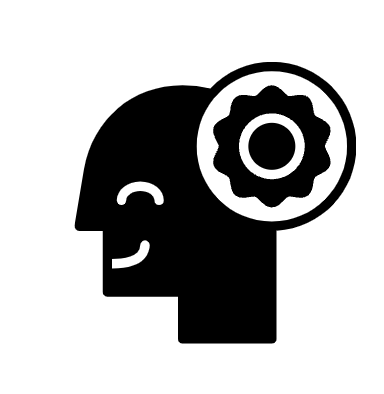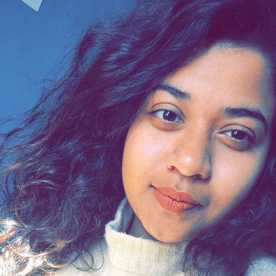Table of Contents
WordPress powers over a third of all websites on the internet, but many site owners struggle with proper keyword implementation. Keywords remain fundamental for SEO success, but not everyone wants to rely on additional plugins. Native WordPress features offer powerful keyword optimization capabilities that many users overlook.
Understanding WordPress’s Built-in SEO Capabilities
Many website owners rush to install SEO plugins without realizing that WordPress already includes powerful built-in SEO features. Understanding WordPress’s built-in SEO capabilities can give you a significant advantage in optimizing your site efficiently without overloading it with additional plugins.
Native WordPress Editor’s SEO Elements
The WordPress block editor (Gutenberg) provides several elements that directly impact SEO performance. Proper heading structure (H1-H6) helps search engines understand content hierarchy and relevance. Understanding WordPress’s built-in SEO capabilities starts with mastering these structural elements. The editor also supports alt text for images, which improves accessibility and provides search engines with context about your visual content. Internal linking is streamlined with the built-in link tool, allowing you to connect related content easily—a practice that strengthens your site’s SEO foundation. These native features create a solid framework for search optimization without additional tools.
Core Functionality for Keyword Optimization
WordPress’s core functionality provides multiple touchpoints for keyword placement that directly influence search rankings. The most critical SEO elements—including page titles, URLs (permalinks), and meta descriptions—are all customizable within standard WordPress settings. Understanding WordPress’s built-in SEO capabilities means recognizing how these elements work together. The platform allows you to create SEO-friendly URLs with relevant keywords through the permalink settings. Category and tag systems also provide semantic organization that search engines value when determining content relevance and topical authority.
Recent WordPress SEO Improvements
Recent WordPress updates have significantly improved native SEO functionality without requiring plugins. The platform now offers better mobile responsiveness out of the box, a critical factor in search rankings. Understanding WordPress’s built-in SEO capabilities includes keeping up with these enhancements. WordPress core now includes improved site speed optimization, schema markup support in many themes, and better control over indexing through the Reading Settings. These improvements demonstrate WordPress’s commitment to providing comprehensive SEO tools as part of its standard installation, reducing the need for third-party solutions.
Strategic Placement of Keywords in WordPress Elements
Effective WordPress SEO requires thoughtful placement of keywords throughout your site structure. Strategic placement of keywords in WordPress elements creates a strong foundation for search engines to understand your content’s relevance and value. When keywords appear in critical locations, they signal to search engines what your pages are truly about.
Optimizing Page Titles and Permalinks with Target Keywords
Your page titles and permalinks represent prime real estate for strategic placement of keywords in WordPress elements. In WordPress, navigate to Settings > Permalinks and select the “Post name” option to create clean URLs that can include your target keywords. For page titles, use the standard WordPress editor to craft titles that naturally incorporate your primary keyword near the beginning.
For example, rather than using “Our Latest Guide | Company Name,” structure it as “Complete WordPress SEO Guide: Strategic Placement of Keywords | Company Name.” Additionally, customize permalinks during content creation by clicking the “Edit” button next to the URL. Remove unnecessary words while preserving your target keywords for better search visibility.
Using Heading Tags (H1-H6) Properly in the Content Editor
The WordPress content editor makes implementing proper heading hierarchy straightforward. Strategic placement of keywords in WordPress elements like headings helps search engines understand your content structure. Your H1 (typically your page title) should contain your primary keyword, while H2s and H3s should incorporate secondary keywords and related terms.
When adding headings in the WordPress editor:
- Use only one H1 per page (typically handled by your theme)
- Include your target keyword in at least one H2
- Structure content hierarchically (H2s followed by H3s)
- Keep headings descriptive and natural-sounding
This structured approach to keyword placement helps both readers and search engines navigate your content effectively.
Implementing Keywords Naturally in Meta Descriptions
While WordPress doesn’t display meta descriptions by default, the Excerpt field serves a similar purpose for many themes. Strategic placement of keywords in WordPress elements like meta descriptions improves click-through rates from search results. Install an SEO plugin like Yoast or Rank Math to gain direct control over meta descriptions.
Create meta descriptions that:
- Include your primary keyword naturally
- Stay between 140-160 characters
- Provide a compelling reason to click
- Match search intent
Remember that strategic placement doesn’t mean keyword stuffing. Focus on natural integration that enhances reader experience while signaling relevance to search engines.
Advanced Manual Techniques for WordPress SEO
Implementing Advanced Manual Techniques for WordPress SEO can significantly elevate your website’s performance beyond what plugins alone can achieve. These hands-on approaches provide greater control and customization for technically-minded marketers who want to optimize every aspect of their WordPress site.
Editing Theme Files to Include Schema Markup and Structured Data
Schema markup helps search engines understand your content’s context, improving how your pages appear in search results. To implement this Advanced Manual Technique for WordPress SEO, access your theme’s header.php file through the WordPress theme editor or via FTP. Insert the appropriate schema code within the <head> section based on your content type:
<script type="application/ld+json">
{
"@context": "https://schema.org",
"@type": "Article",
"headline": "Your Article Title",
"author": {
"@type": "Person",
"name": "Author Name"
},
"datePublished": "2023-05-20",
"image": "https://yoursite.com/image.jpg"
}
</script>This structured data helps search engines display rich snippets, potentially increasing click-through rates by 30%. Remember to test your implementation using Google’s Structured Data Testing Tool to ensure proper formatting.
Optimizing Image Alt Text and File Names Through the WordPress Media Library
Image optimization is a crucial Advanced Manual Technique for WordPress SEO that many overlook. Before uploading images, rename files using descriptive, keyword-rich names (e.g., “advanced-wordpress-seo-techniques.jpg” instead of “IMG12345.jpg”).
Once uploaded to your media library: • Edit each image to add detailed alt text that includes relevant keywords • Complete the title, caption, and description fields with SEO-friendly content • Compress images to improve load speed without sacrificing quality
This manual approach ensures every image contributes to your overall SEO strategy while making your content more accessible to visually impaired users.
Creating Internal Linking Strategies Using Anchor Text with Keywords
Strategic internal linking is perhaps the most powerful Advanced Manual Technique for WordPress SEO at your disposal. Develop a content silo structure where related posts link to each other using keyword-rich anchor text. When creating these links:
- Identify high-authority pages on your site
- Link to relevant supporting content using natural keyword variations
- Avoid generic anchor text like “click here” or “read more”
- Balance link distribution to prevent orphaned pages
This deliberate approach to internal linking helps search engines understand your site architecture while distributing page authority throughout your domain. Regularly audit your internal links to identify and fix broken links that could harm your SEO performance.
Measuring SEO Success Without Plugin Assistance
Tracking your WordPress SEO performance doesn’t always require premium plugins. Many site owners overlook powerful built-in tools that can effectively measure SEO success without plugin assistance. Understanding these native options helps you make data-driven decisions while keeping your site lean and fast.
Using Google Search Console to Track Keyword Performance for Your WordPress Site
Google Search Console provides invaluable insights into how your WordPress site performs in search results. After verifying ownership of your website, you gain access to keyword performance data that shows exactly which search terms are driving traffic. The Performance report displays clicks, impressions, click-through rates, and average positions for each keyword.
Focus on monitoring position improvements for target keywords over time. When measuring SEO success without plugin assistance, pay special attention to the “Queries” tab, which reveals the exact terms users enter before finding your content. This data helps identify content gaps and optimization opportunities that might otherwise be missed. Set up regular email reports to track position changes without constantly logging in.
Setting Up Basic Analytics to Monitor Organic Traffic Patterns
Implementing Google Analytics on your WordPress site creates a foundation for measuring SEO success without plugin assistance. The installation process requires adding a tracking code to your site, which can be done manually or via a lightweight header/footer plugin.
Once configured, focus on the Acquisition > Channels report to isolate organic search traffic. This shows visitor behavior after arriving from search engines. Track key metrics like:
- Organic session duration
- Pages per session
- Bounce rate by landing page
- Conversions from organic traffic
Create custom dashboards that highlight SEO-specific metrics for efficient monitoring. Regular pattern analysis helps identify seasonal trends and content that consistently attracts qualified traffic.
Implementing Regular Content Audits to Refine Keyword Strategy Based on Performance
Content audits are critical when measuring SEO success without plugin assistance. Quarterly audits help identify underperforming content that needs optimization or consolidation. Start by exporting performance data from Google Analytics and Search Console into a spreadsheet.
For each page, document:
- Current keyword rankings
- Organic traffic trends
- Conversion metrics
- Content freshness
Look for patterns in high-performing content to replicate success across your site. Identify pages with declining traffic that need refreshing or keyword targeting adjustments. Cross-reference with Search Console data to discover keyword opportunities you’re missing. This systematic approach to measuring SEO success without plugin assistance ensures your content strategy evolves based on actual performance data rather than assumptions.
Conclusion
Adding keywords in WordPress without plugins is entirely possible through strategic use of native features. Proper implementation across titles, content, headings, and metadata creates a solid SEO foundation.
For businesses looking to streamline their entire SEO process beyond keywords, Creator offers an AI-powered platform that handles everything from technical audits to content creation. Take control of your WordPress SEO today by implementing these techniques and consider how automation can further enhance your results.